Mark Pickavance finds ten elephants that the Microsoft won’t address with its new version of Windows
There’s an expression in poker that sums up well where Microsoft finds itself with Windows 10: ‘all in’. Another failure on the scale of Windows 8 could seriously undermine investor confidence in the company and those senior people it relies on to keep the company relevant in a rapidly changing technological world.
With its future riding on it, Microsoft is keen to point out how Windows 10 addresses many of the problems that its customers experienced with the previous release.
But, there are many very obvious problems with and around Windows that this new version won’t address, some through circumstance but mostly through choice.















































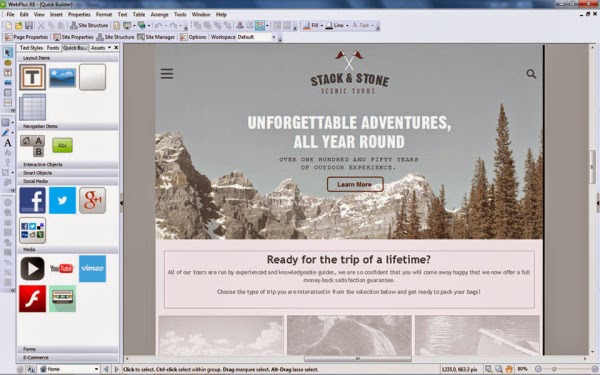

.jpg)