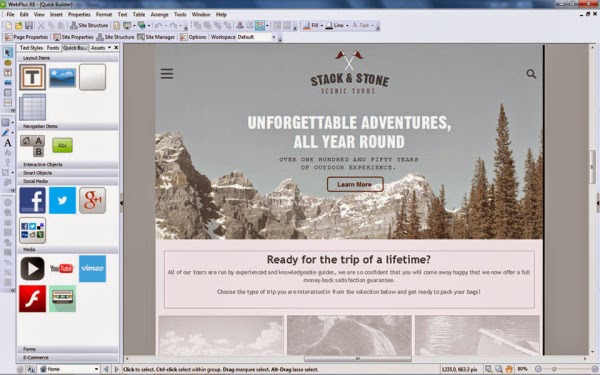Make your own website with this sophisticated software for beginners
As a way of building attractive websites without having to learn how to code, Serif WebPlus has always been one of our favourite programs. Recent versions have added features aimed at small businesses, such as the ability to add various types of contact forms and a booking system to your website, alongside more fundamental improvements like 64bit support and cleaner, faster-loading HTML code. The latest version, WebPlus X8, builds upon this sound foundation.
Existing users will feel right at home with X8’s interface. Even novices will pick it up quickly, especially those who have previously used a DTP program. No fewer than 39 templates are included, with separate mobile and desktop PC versions of each - all designed to get your website up and running quickly.
You start by adding your content (text, photos, graphics, links and so on) to dedicated sections. You can then proceed, if you choose, to customising the design of the template to suit your needs - replacing a photo gallery with an animated banner, for example. There’s the option to buy additional templates within the program. These cost £13.26 each or £17.35 if you also want a matching template for Serifs PagePlus DTP program - great for creating letterheads, logos, invoices and so on.
Having dedicated mobile and desktop template versions is useful, but this split approach to web design is increasingly old fashioned. Other programs can now create ‘responsive design’ websites that adapt automatically to suit the device they’re being viewed on. This is less time consuming than having to create separate mobile and desktop versions and keeping both up to date.
Alternatively, you can create your site from scratch. There are a couple of new tools that come in handy when working on especially complex websites. We like the new task manager that lets you create to-do lists for specific parts of your site. The ability to ‘pack’ an entire site into a single file so you can share it more easily with another WebPlus user is also a nice touch. One welcome survivor from previous versions of WebPlus is the ultra-convenient ‘page tree’ view, which displays the entire site like a family tree from where you can edit pages as well as reorder them by dragging and dropping.
New to X8 is Slider Studio, which you use to create slideshow-style banners (called sliders or carousels) to highlight specific content on your site. You can choose from 13 transition styles and add overlays like captions and headings. You can select an introductory slide and set the slider to loop continuously, but oddly there’s no option to randomise the order of slides. It’s still a welcome addition, as is the simple HTML5 audio player, which can be configured to play single tracks or playlists. Because it doesn’t use Flash, it works on the vast majority of smartphones and tablets.
Security-conscious users will be pleased to see that WebPlus can now upload changes to your website’s server using Secure FTP, which - unlike standard FTP - is encrypted. X8 also adds the ability to create members-only sections of a site that require a password to access. This feature also lets you edit text in specific areas of your site from your web browser rather than from within WebPlus. This browser-based editing is very basic though, especially when compared to dedicated web-based website-creation services such as WordPress.com.
X8’s biggest flaw though is its performance. The program was much slower than either WebPlus X7 or X6 on our Dell PC with an Intel Core i3 processor. We hope Serif resolves this in an upcoming update. Despite this flaw, X8 is still a great web-design program both for existing users and beginners.
A worthwhile upgrade over X7, but a few disappointments still let it down.